This post may contain affiliate links. This means I may make a small commission at no additional cost to you when you make a purchase. Find out more in the Disclosure Policy
Are you always looking for a better recipe? Constantly scrolling and searching for the perfect concoction to tickle your tastebuds? Do you sometimes find a recipe online, make it, love it, and want to remake it and then can't locate the recipe? I have experienced the same. So when I discovered a site that allows the ease and convenience of saving recipes and organizing them for use later I wanted to share The Best Online Recipe Keeper, Yummly.
What is Yummly?
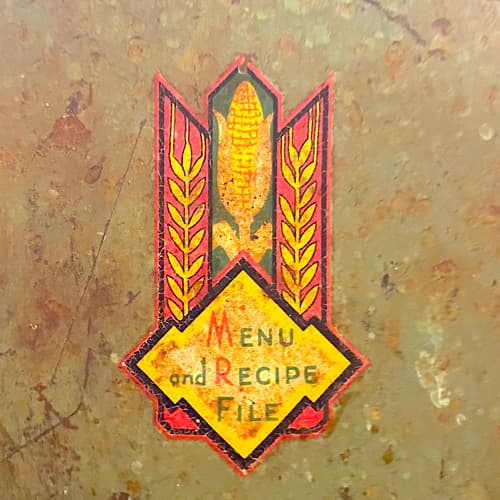
Yummly is a recipe bank of over 2 million recipes of every type from all over the internet. It allows users to sign up and create their very own personal recipe box where you can save and organize your recipes.
As you search through this massive recipe collection, you can narrow your search to find the perfect recipe in a shorter amount of time. Filter by course, cuisine, type of diet, and more. You can also set your dietary needs and allergens.
Every time you add a recipe to your personal recipe box on Yummly you are saying you like this recipe. Yummly will master your preferences and show only those recipes that fit your needs.
When collecting recipes from other websites, you can use the social media Yum button on the recipe to easily add recipes to your recipe box. If the website does not have a Yum button. No worries.
You can add the Yum button or bookmarklet to your browser.
It's super easy. Just click on the Yum button and drag it to the toolbar on your browser. Find out how to install the Yum button here.
Once the Yum button is on your toolbar, you can save recipes from other blogs and websites to your Yummly personal recipe box.
How to Organize Your Yummly Online Recipe Keeper
With all this Yumming you will quickly accumulate a large number of recipes.
Yummly makes it easy to organize recipes into collections or categories of your choosing. There are a few preset collections, but it also allows you to create personal categories.
Setting up collections is a breeze.
Your personal recipe box contains a collection button. Click on the Create a New Collection button, enter a name for the collection, and press enter.
Done. Now you can start organizing recipes. Learn more about setting up Collections here.
Other Yummly Benefits

This online recipe keeper will also help you plan out meals and add recipes to your calendar. Yummly will send you a reminder to start on the recipe.
Need a shopping list? Add the Yummly app to your phone and you will have a shopping list with you where ever you go. It remembers your shopping history and makes recommendations. You can add recipe ingredients and order from local stores. All in the Yummly app.
Need some cooking instructions. No Problem, we all do sometimes. You can take advantage of cooking tips and how-to videos from favorite chefs. Yummly has you covered from novice to expert cook.
Find My Recipes on Yummly
I have shared most of my recipes on Yummly. Click on this link and it will take you to my page so you can see Yummly in action.
It's easy to sign up and create an account. Then you can start collecting and organizing your online recipes.
Oh, and if you like one of mine, please don't forget to Yum it with the buttons on the side or bottom of the article.

Leave a Reply